

I program lights for 3 church services a week, Wednesday night, Saturday night, Sunday morning. In addition to that throughout the year we also have several large events that we do including Easter Weekend, our large Christmas production, and the Love Is Red conference (loveisred.net), we have a small amount of LED fixtures and moving lights that we own, which are used for all of our normal services, and then typically rent quite a bit of gear for our events. The challenges with renting gear for our larger events is that most of the time I’m only renting gear for 1 week, which means that during the course of that week I have to receive the rentals, place them, program them, run the shows we are doing, tear it all down, and return, all while using fixtures that I’m not always super familiar with. Pre-Visualization has given me a definite advantage in staying ahead of the game with these events.
There are several Pre-Vis programs out there including Grand-MA, Capture Polar, Light Converse, and Wysiwyg (just to name a few.) The software I use is Light Converse, it was recommended to me by a few people that I know, and when I looked into it, it’s a great price, with free updates for life, and a considerable discount for students/ houses of worship. So what does Light Converse do that helps to save me so much time? With Light Converse I’m able to build a three dimensional model of our auditorium, make it as simple or as detailed as I want by adding things like stages, seats, trussing, catwalks, risers, people, projectors screens, curtains, etc. Then I can add all of the light fixtures that I am planning on renting to the 3D model, patch them into my desk, and actually control them all on screen. The software knows all of the capabilities of that fixture, things like brightness, beam angle, gobos, colors, zoom, iris, color mixing, anything that that fixture is capable of you can see it all happening right inside of your model in the software. The great thing for me is that I can see how bright a fixture will appear in my room, how big of a spot it can create from it’s height off of the stage, and how well it compares to different fixtures. I can also then plan out an event, patch my console for the event, and start recording basic pallets, cues, and effects that I’m going to want for the event.
Pre-Visualization can also work great for designers working with a tour, you could work out all of the elements that the tour wants, find out what fixtures would work best for them, show them how you plan on setting everything up, what all you can accomplish with that particular set up, and where things will need to be hung to achieve that design. Many of these pre-vis programs will also create a plot, or a blueprint style drawing of the stage that is easy to read, and can help keep everyone on the same page for where things need to go.
Some friends of the blog, Mitchell Schellenger and Cort Lawrencee, were willing to share some photos with me of their pre-vis process while working with the band Third Eye Blind. While working with an artist Mitchell will create a plot using Vectorworks Spotlight, the Cort uses that plot to render the it in Cinema 4D to show the artist and their management, then when it’s time for the show they combine the Cinema 4D render with MA3D to pre-visualize the show.
All Third Eye Blind images belong to Mitchell Schellenger
Comments 3
Leave a Reply
You must be logged in to post a comment.
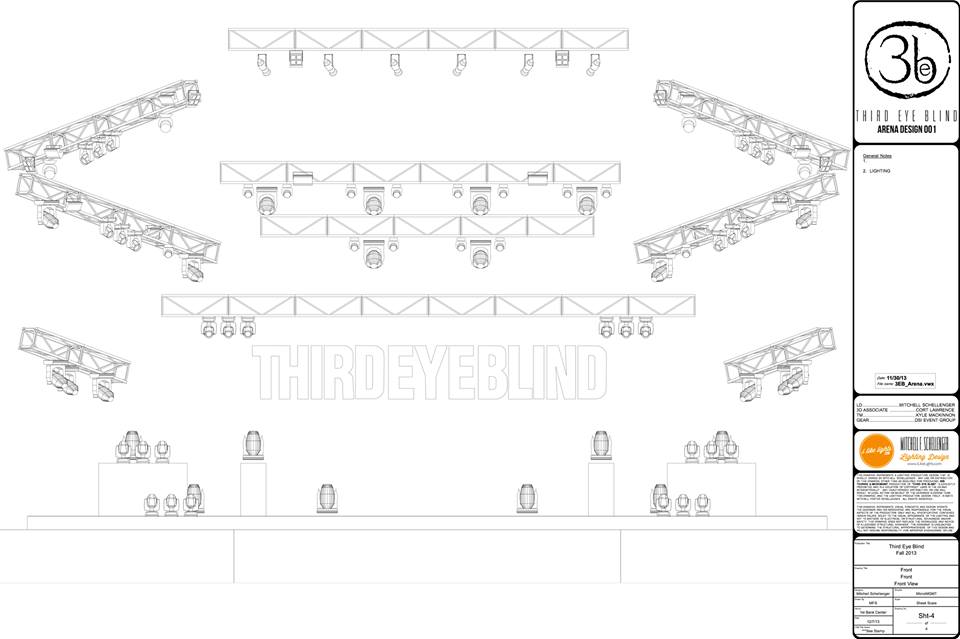

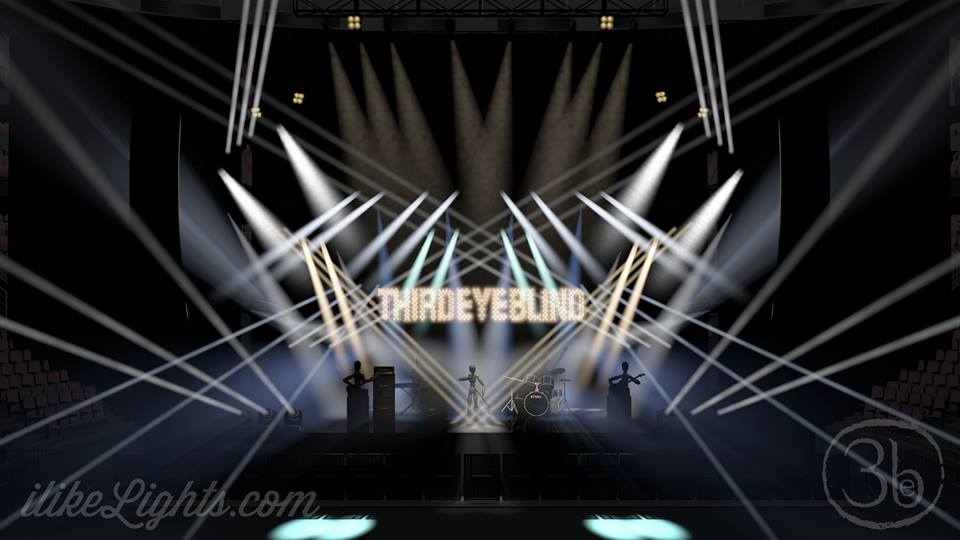


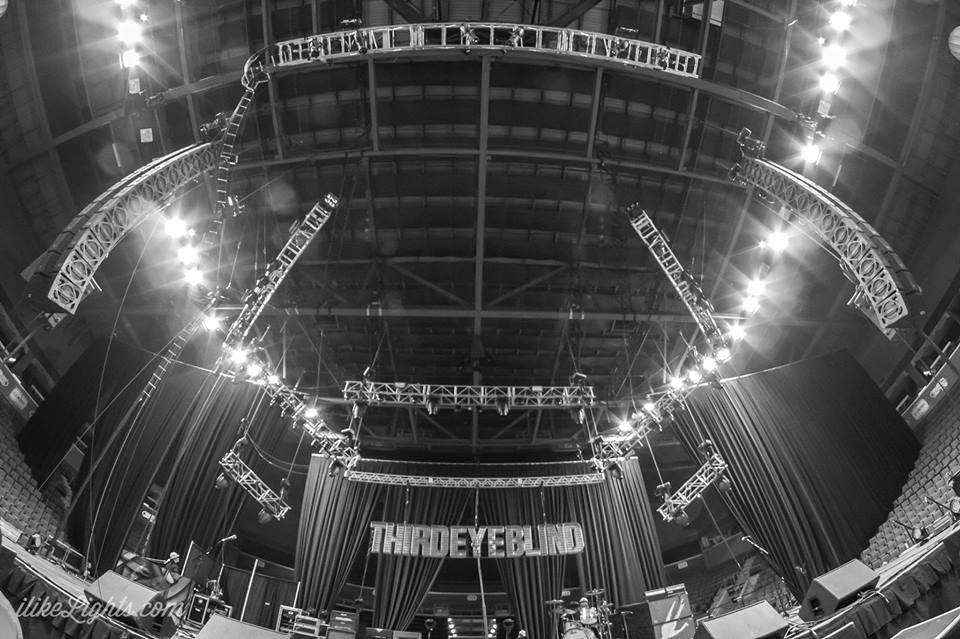


Great thoughts here! We just started using visualization programs with our new Martin M6 we received last summer (it came with MSD 5). I’m actually working on designing our Easter services right now and totally agree with all the advantages these programs have. Our church has weekend services in campuses all across Montana on Saturday and Sunday and we do a few tours throughout the year (such as O2 Experience and Skull Church) but we also put on a big Easter service and Good Friday Skull Church each year renting out the biggest venue in our area. The 3D programs give me the option of making multiple rigs to show our events coordinator and head financial people what different rigs can bring us (the difference between two rigs and their price points). These programs also come in very handy with pre-programming-especially when we go on tour. We are leaving in a few weeks for a week-long tour in Florida and I have almost all the programming done! This is very convenient when we don’t have much time to set up in some spaces we go to. By the way, Third Eye Blind rig looks awesome; great work!
That’s awesome, Cole. I’d love to see some of your renders sometime. How is that Martin software? Is it pretty easy to learn?
It’s very easy to learn! It has 4 separate components to it. The 3D visualizer- where you actually program your show, the modeler- where you make certain objects (stages, risers, etc.), show designer- where you actually make your stages and fixture placements, and paper- where you can print off your renderings and channel lists. Overall it’s pretty easy to learn and use and works great!